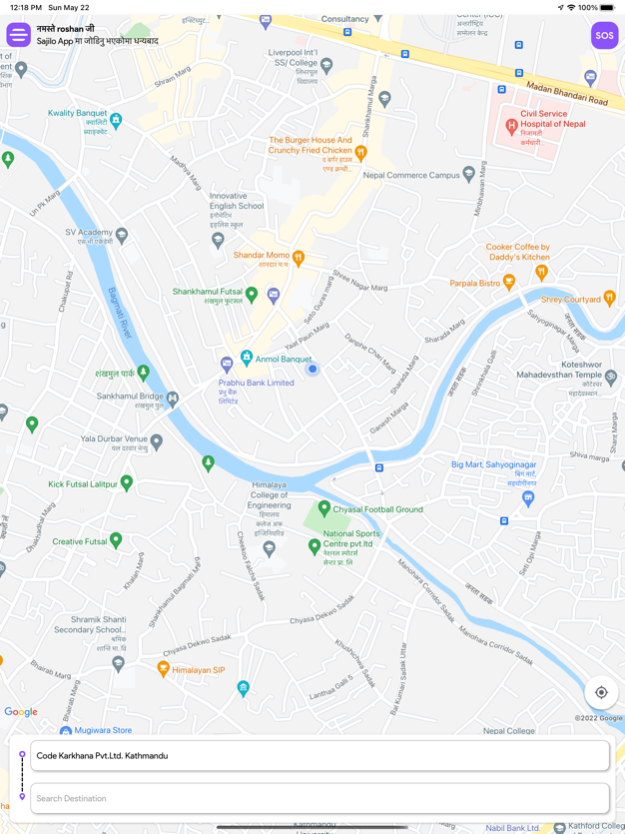Sajilo - Nepali Ride Sharing 2.9
Free Version
Publisher Description
Your ride, your way – with Sajilo, your destination is just a tap away.
Whether you're heading to work, attending a party, or simply looking to explore the city, Sajilo offers affordable rides tailored to your preferences, all while ensuring your safety remains our top priority. With our diverse range of transportation options, including bikes, cabs, and rental cars, you're guaranteed to find the perfect vehicle to match your needs.
Whether you're booking a ride for yourself, reserving one for another person, or arranging transportation for a group of friends, our exceptional ride services have you covered. Sajilo streamlines your journey, placing your desired destination just a few taps away. Following these straightforward steps will get you on your way:
1. **Download the Sajilo App**: Begin by downloading the Sajilo app from your app store of choice.
2. **Sign Up and Log In**: Sign up easily using your social media account or register using your phone number. After registering, verify your account with a One-Time Password (OTP) and provide some basic information. Your account is now set up and ready to use.
3. **Enter Trip Details**: Fill in the essential details for your trip, including your pick-up and drop-off locations. Once entered, submit your ride request.
4. **Notification to Your Rider**: Your assigned Sajilo Rider will promptly receive your pick-up location and trip request.
5. **Instant Confirmation**: Enjoy the convenience of instant confirmation along with the pertinent details of your trip.
6. **Embark on Your Journey**: Embark on your journey with confidence, knowing your ride is secured.
7. **Safety Features**: In case of any unforeseen incidents during your ride, the app features an SOS button to promptly alert administrators and your designated emergency contacts.
8. **Share Ride Details**: Optionally, you can share the details of your ongoing ride with your close contacts for added peace of mind.
9. **Seamless Payment Options**: Upon completing your trip, choose your preferred payment method. Whether you opt for cash or utilize the available online payment gateway, the choice is yours.
10. **Rate Your Experience**: Once your journey concludes, take a moment to rate your ride experience. Your feedback helps us maintain and improve our service.
By following these steps, you've successfully utilized the Sajilo app to streamline your travel experience from start to finish. Whether it's your daily commute or a special outing, Sajilo is dedicated to making your ride convenient, safe, and enjoyable.
Aug 20, 2023
Version 2.9
Updated User Interface:
- We've completely redesigned the app's user interface for a more intuitive and visually appealing experience.
- Enjoy a cleaner and modern look that enhances usability and navigation.
Improved Performance:
- We've worked hard to enhance app performance, making Sajilo App faster and more reliable than ever before.
About Sajilo - Nepali Ride Sharing
Sajilo - Nepali Ride Sharing is a free app for iOS published in the Recreation list of apps, part of Home & Hobby.
The company that develops Sajilo - Nepali Ride Sharing is Aita Kumar Tamang. The latest version released by its developer is 2.9.
To install Sajilo - Nepali Ride Sharing on your iOS device, just click the green Continue To App button above to start the installation process. The app is listed on our website since 2023-08-20 and was downloaded 1 times. We have already checked if the download link is safe, however for your own protection we recommend that you scan the downloaded app with your antivirus. Your antivirus may detect the Sajilo - Nepali Ride Sharing as malware if the download link is broken.
How to install Sajilo - Nepali Ride Sharing on your iOS device:
- Click on the Continue To App button on our website. This will redirect you to the App Store.
- Once the Sajilo - Nepali Ride Sharing is shown in the iTunes listing of your iOS device, you can start its download and installation. Tap on the GET button to the right of the app to start downloading it.
- If you are not logged-in the iOS appstore app, you'll be prompted for your your Apple ID and/or password.
- After Sajilo - Nepali Ride Sharing is downloaded, you'll see an INSTALL button to the right. Tap on it to start the actual installation of the iOS app.
- Once installation is finished you can tap on the OPEN button to start it. Its icon will also be added to your device home screen.